how to find deleted youtube videos
Nearly everyone who uses a computer or digital device is familiar with YouTube. It's a huge repository of videos uploaded by individuals from all over the world that covers just about any subject. You can find videos on just about any topic that interests you and can upload or download many instructive and entertaining videos for later viewing.
![]() You may have a collection of videos that you downloaded so you can watch them again at a later time. If you upload a lot of videos to YouTube, perhaps you had a folder or directory on your computer where you kept all of these video clips.
You may have a collection of videos that you downloaded so you can watch them again at a later time. If you upload a lot of videos to YouTube, perhaps you had a folder or directory on your computer where you kept all of these video clips.
One morning you open up your computer and discover that somehow your YouTube videos have been deleted.
There are several methods you can use to try and recover deleted YouTube videos.
 We will assume for the purposes of this discussion that the videos are not in your Trash or Recycle Bin, although you should always take a peek there when searching for deleted files.
We will assume for the purposes of this discussion that the videos are not in your Trash or Recycle Bin, although you should always take a peek there when searching for deleted files.
Method 1: Download deleted YouTube videos from archive.org
The first method we will discuss involves using the Internet WayBackMachine located at archive.org. It offers a way to see deleted YouTube videos that you have previously uploaded.
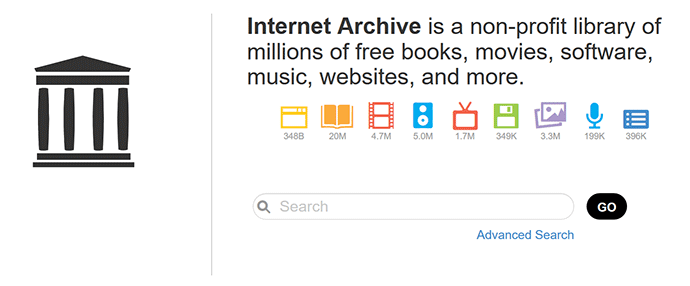
Here is the procedure to follow:
- Log in to your YouTube email or channel account and look for emails you received that may contain information about your uploaded videos.
- Copy the deleted YouTube video's URL to your clipboard. You cannot play it directly from the link at this point.
- Navigate to archive.org and paste the link in the WayBackMachine's search window.
- Click on the search button. You will be presented with information about the lost or deleted YouTube video and may be able to download it again.
To download your video:
- Put the video code at the end of that URL: https://web.archive.org/web/2oe_/http://wayback-fakeurl.archive.org/yt/Yourvideocode
- Right-click on your deleted Youtube video and choose "Save Video as…" in the browser menu.

Yourvideocode
If this method doesn't work then it's time to try some serious data recovery in an attempt to recover deleted YouTube videos.
Method 2: Undelete YouTube Videos Using Data Recovery Software
The second method that you can use to recover deleted YouTube videos is to use data recovery software such as Disk Drill to undelete the videos from your computer's hard drive. We are going to give you a step-by-step procedure to use with either a Mac or Windows computer that will scan your hard drive and find your deleted YouTube videos.

Data recovery for free
Your Companion for Deleted Files Recovery
Free Download
Whichever operating system you use, take these precautions as soon as you realize you have lost some videos and are going to try and undelete them. These steps will increase the possibility of a successful recovery. Using the drive that the videos were on increases the chance that they will be inadvertently overwritten by the operating system.
- Stop using the drive.
- If possible, download and install the program in a different partition or drive from the one that held the deleted videos.
Follow these steps to recover deleted YouTube videos on Windows:
Step 1. Download Disk Drill for Windows and install it on your machine.
Step 2. Select the drive or partition that contained the YouTube videos that have been deleted.
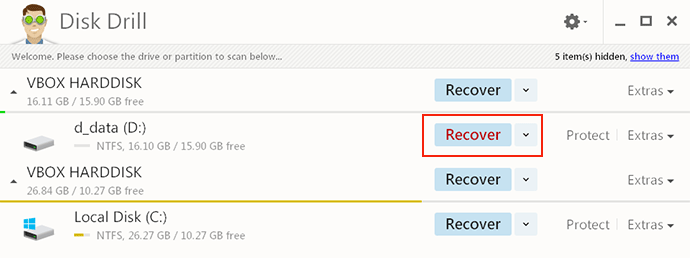
Step 3. Click the "Recover" button to initiate the scanning procedure and let Disk Drill search for your videos. You can filter on filetype and narrow your search to the videos in question. The application will return a list of the files that can be recovered.
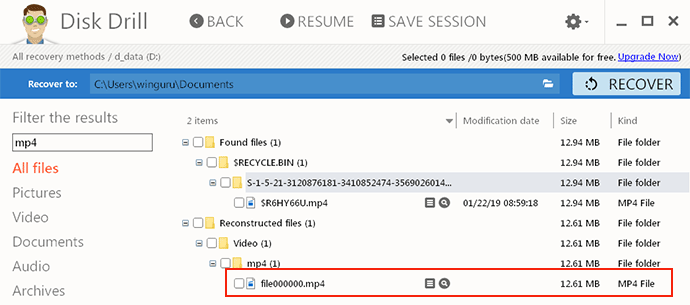
Step 4. Select the YouTube videos that you want to recover and a new location in which to store them. Stay away from their original location to avoid file corruption.
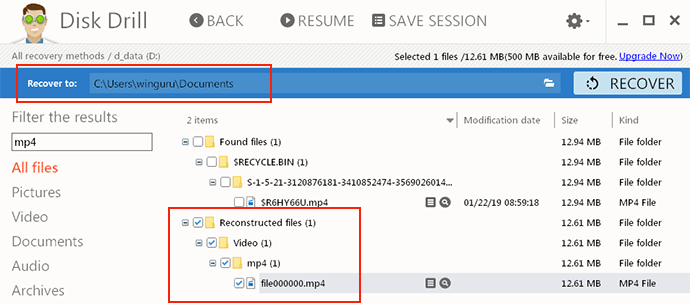
Step 5. Click the "Recover" button a second time and your selected files will be restored to your chosen location.
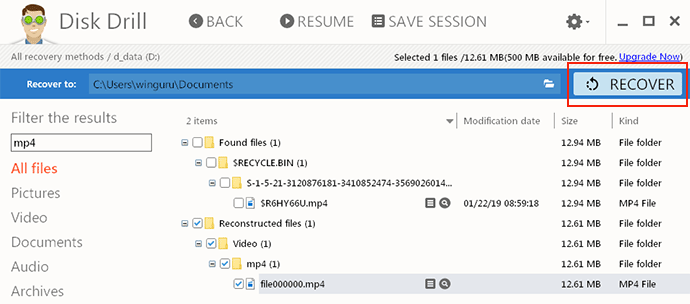
That's how to retrieve deleted YouTube videos from your Windows machine using the Disk Drill data recovery application.

Data recovery for free
Your Companion for Deleted Files Recovery
Free Download
Follow these steps to recover deleted YouTube videos on a Mac:
Step 1. Download and install Disk Drill for the Mac on your computer.
Step 2. Select the drive or partition where YouTube videos were last seen before being deleted.
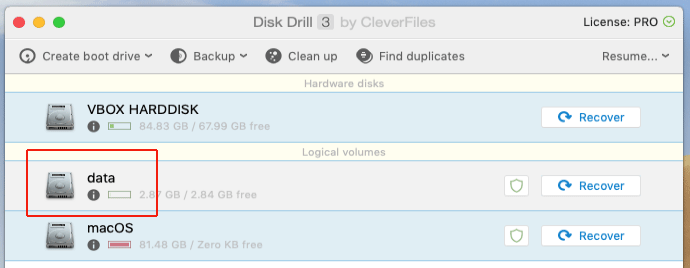
Step 3. Click the "Recover" button to start scanning your disk. Disk Drill searches for your videos and you can narrow the search by filtering on the file types you are interested in recovering. The application will return a list of the files that can be recovered.
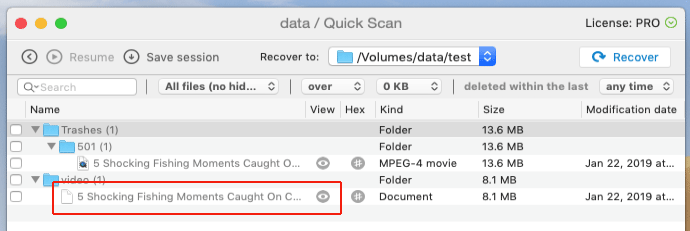
Step 4. Select the YouTube videos that you want to recover from the list. Provide a recovery location that is different from their original location to avoid file corruption.
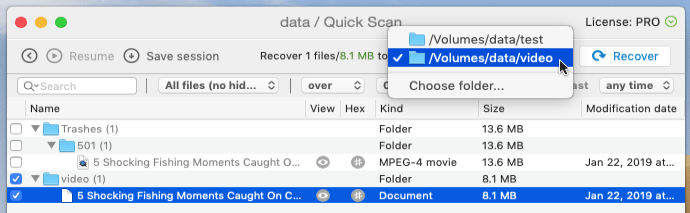
Step 5. Click the "Recover" button again and the files selected in the previous step will be restored to your recovery destination.
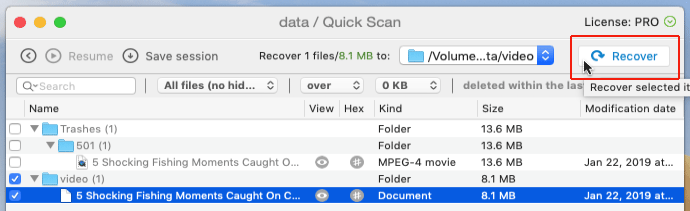
This simple procedure will let you watch deleted YouTube videos on your Mac again thanks to the power of Disk Drill data recovery software.
Method 3: Recover Deleted YouTube Videos from a Backup
When faced with a deleted YouTube video, or any lost file for that matter, having a good backup of your system can be instrumental in enabling you to quickly get it back.
Regularly backing up your computer is a task that all users should follow, though many computer owners do not take this protective action. You might never actually need your backup, but when you do, it's usually a critical situation.
Depending on the operating system and backup solution that you use, the specific steps to find deleted YouTube videos in your backups will differ. If you have been consistent with your backups you should be able to recover YouTube videos that were on your computer at the time of your last backup.
More recently downloaded videos will not be on any of your backup media. In that case, you will have to resort to other methods in order to watch deleted YouTube videos.

Jeff Cochin
Jeff Cochin is a data management and recovery expert. He also serves as a technical writer, testing and reviewing tech solutions in various fields.Jeff Cochin is a professional data management, warehousing and recove...
Read full bio
Jeff Cochin is a data management and recovery expert. He also serves as a technical writer, testing and reviewing tech solutions in various fields.Jeff Cochin is a professional data management, warehousing and recove...
Read full bio

This article has been approved by Brett Johnson, Data Recovery Engineer at ACE Data Recovery. Brett has a Bachelor's Degree in Computer Systems and Network, 12 years of experience.
This article has been approved by Brett Johnson, Data Recovery Engineer at ACE Data Recovery. Brett has a Bachelor's Degree in Computer Systems and Network, 12 years of experience.
how to find deleted youtube videos
Source: https://www.cleverfiles.com/howto/recover-youtube-videos.html
Posted by: sotoorgoods.blogspot.com

0 Response to "how to find deleted youtube videos"
Post a Comment